This is the second in a series covering the library system migration of the Bartlett Library at the Museum of International Folk Art. Part 1 is available here.
So now we know we need a new library system. Where do you start looking? I’m going to suggest three starting places and a list of key questions to consider.
When we began the process of evaluating new potential systems for the Bartlett Library, these were my favorite resources:
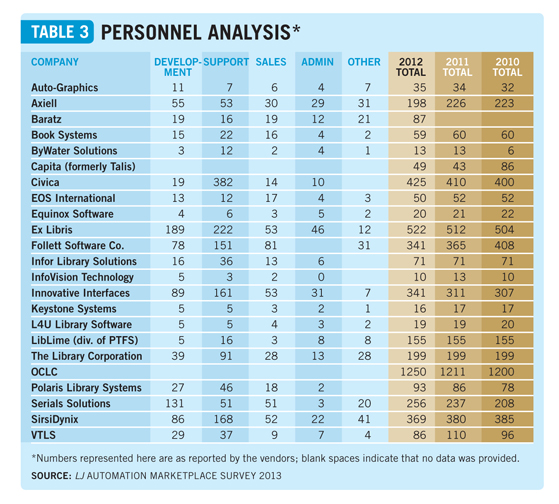
- Read the annual Automation Marketplace reports available through Library Journal. Read all the littlecharts. Some important facts aren’t directly mentioned in the text. I particularly like the Personnel Analysis Chart; I care whether a company puts more employees in support, or whether it puts more in sales.
- You will find even more detail in Marshall Breeding’s Library Technology Guides. Look for the annual Perceptions Survey of Library Automation – the 2013 guide is hot off the presses.
- Ask around. The State Library Development Bureau can tell you what systems are in use in public libraries in New Mexico. Call other librarians; it’s easier to tell the truth over the phone than in email. What’s right for someone else may not be right for you, though, so be sure to ask why a colleague likes a system. What’s crucial for one community may be unwanted in another.
Now for the biggest questions:
- Can I possibly afford this system? It doesn’t hurt to ask vendors for quotes, but don’t be surprised if some don’t reply. Yes, I am serious. Once, in a small public library, I asked for a quote repeatedly from one of the giants in the field and never heard back. A quick look at my stats would have told them I could never afford their product. At any rate, this question may wash out a number of your prospects right away. It did for us. The big companies with proprietary systems that try to do all things for all libraries – think SIRSI/Dynix, Innovative Interfaces, Polaris, and such – are way out of our reach.
- But wait! Before you give up on the big guns completely, look around to see if there is any way you can share the costs. In two of the tiny non-profit public libraries I directed we were able to afford these big name systems because we belonged to consortia where library systems were shared and our buying power was dramatically increased. Is there a chance for a consortium near you? Would it be a good match for you? I am a huge believer in consortia. Those two tiny libraries I directed were able to combine the best of both worlds, small-town personal service style and big-library services, only because of our consortia. There’s no denying, though, that some consortia are a bad fit for some libraries.
- The next big question to consider is whether you want to host your system yourself on your own server, or have it hosted for you (in which case you access your data and your system over the Internet). This is a question that deserves a longer discussion, but here’s the crux of the matter. If you host the system you may pay less and you will almost certainly be able to customize the system more than if you are hosted by the vendor. If you are hosted, though, you pass all the IT headaches back to the vendor. For us, being hosted is the better solution. If your Internet connection is spotty or slow, though, you need to host yourself. If you have an IT/computer systems maven on your staff, among your volunteers, or in some other way available, this is the time to begin a discussion with that person.Your ballpark budget and decision about hosting will allow you to go back to the sources listed in the first section of this post and choose the products you want to explore further. I’ll take you through our exploration next time.
