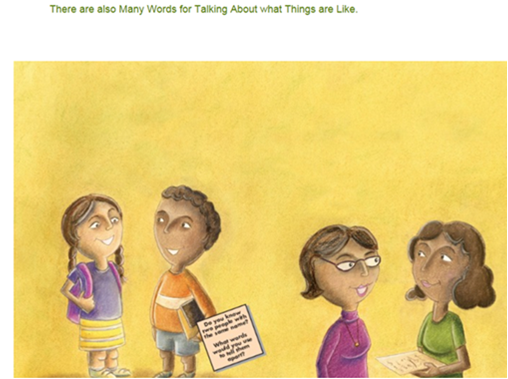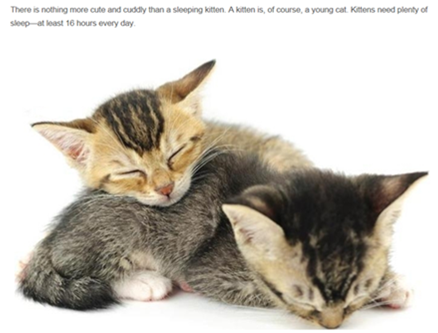We are very excited to share with you the latest product information related to the new Highlights and Notes functionality and content updates to Kids InfoBits – part of NMSL’s El Portal service.
We are very excited to share with you the latest product information related to the new Highlights and Notes functionality and content updates to Kids InfoBits – part of NMSL’s El Portal service.
Below, we have updates from our rep at Gale including:
- A step-by-step guide to using Highlights and Notes (as depicted within GVRL). This valuable tool allows users to highlight text within an article (using various colors), add notes to highlighted sections, and retrieve/utilize them in a repository within the product.
- Lists of new entries and titles in Kids InfoBits, as well as sample screen shots.
As always, check out El Portal and be sure to promote use within your library to your patrons!
Highlights and Notes
As eBooks and digital resources have become more popular, a problem has presented itself: how can a user easily take notes without opening a separate program? Gale has found the solution with our new Highlights and Notes tool, scheduled to launch on or around Tuesday, September 30, in GVRL, Opposing Viewpoints in Context and InfoTrac.
The new tool allows users of the digital resources listed above to select text from an eBook or article, highlight the important sections, add their own notes, and save it to a new “Highlighted Articles” page where it can be accessed or exported, during each user’s session (no user account required).
Researchers will utilize their critical thinking skills by finding important information in multiple sources and marking the relevant facts in each. Within the same session, the highlighted sections can be easily viewed, printed, downloaded, or sent via email. Highlights and Notes is the perfect tool for anyone conducting research in Gale’s products.
Below is a step-by-step guide to using the Highlights and Notes tool.






Content updates to Kids InfoBits include the following:
- Columbia Electronic Encyclopedia– Q2 2014 updates have been loaded and now appear. This includes more than 420 updated entries and two new entries. We are loading updates on a quarterly basis going forward. Updated entries now include:
o Maya Angelou
o China
o Lion
o Mars
o School
o Sleep
o Syria
o Ukraine
o Washington Monument
- The Encyclopedia Britannica Elementary Collection – 63 eBooks from Encyclopedia Britannica now appear in Kids InfoBits. These titles are very visual – lots of images and simple text — and are geared toward lower elementary students (K-3). See screenshots below for examples. Topics are wide-ranging as indicated by the representative list of titles below. Most are dated 2013 with a few dated 2008. These titles have been added to the KIB reference title list, which is currently being loaded to the Resources section of the Cengage website. Finally, note that selections from the Encyclopedia Britannica Student Encyclopedia are currently being processed and will appear in KIB in the next month or so.
o Animal Adaptations
o Creeping Crawlers
o Day and Night
o Earth’s Changing Surface
o Even or Odd?
o Location Words: Around and Through
o Measuring: Seconds, Minutes, and Hours
o One Land, Many Cultures
o Science Safety Rules
o Shapes: Triangles
o The Statue of Liberty
o What Is It Made of?
o Words
o Zap! It’s Electricity
Screenshots from a selection of the new eBooks: